In order to use MyWishes you will need to create an account and validate your email address. Creating an account will allow you to revisit and update your the documents you have created at any stage.
-
Registering with MyWishes
If you have not created a MyWishes account you can register and use the service for free by visiting https://app.mywishes.co.uk/register
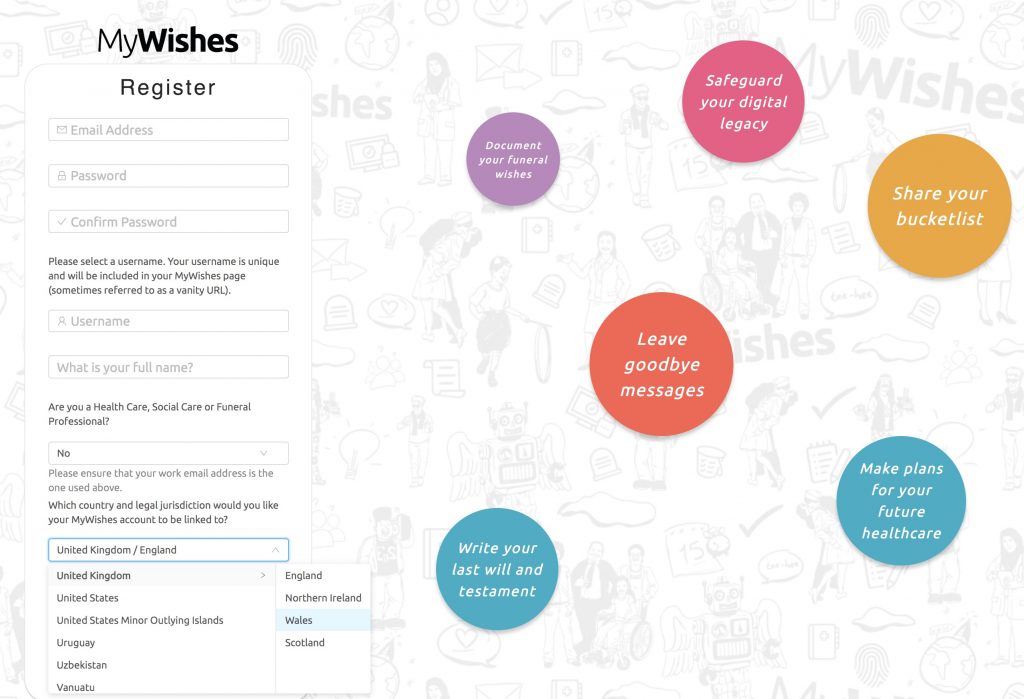
It is important that you enter the country where you live. This will allow us to provide correct and relevant information to you whilst logged into MyWishes. Once you have entered the information asked you will need to click on the button shown below:
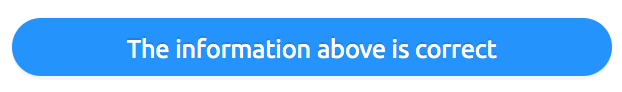
You will now receive an email from us to the email address provided. The email received will appear in your email inbox in a similar way to the email shown below. You will need to click on the ‘Login to MyWishes and get started’ button to validate your email account an start using MyWishes.
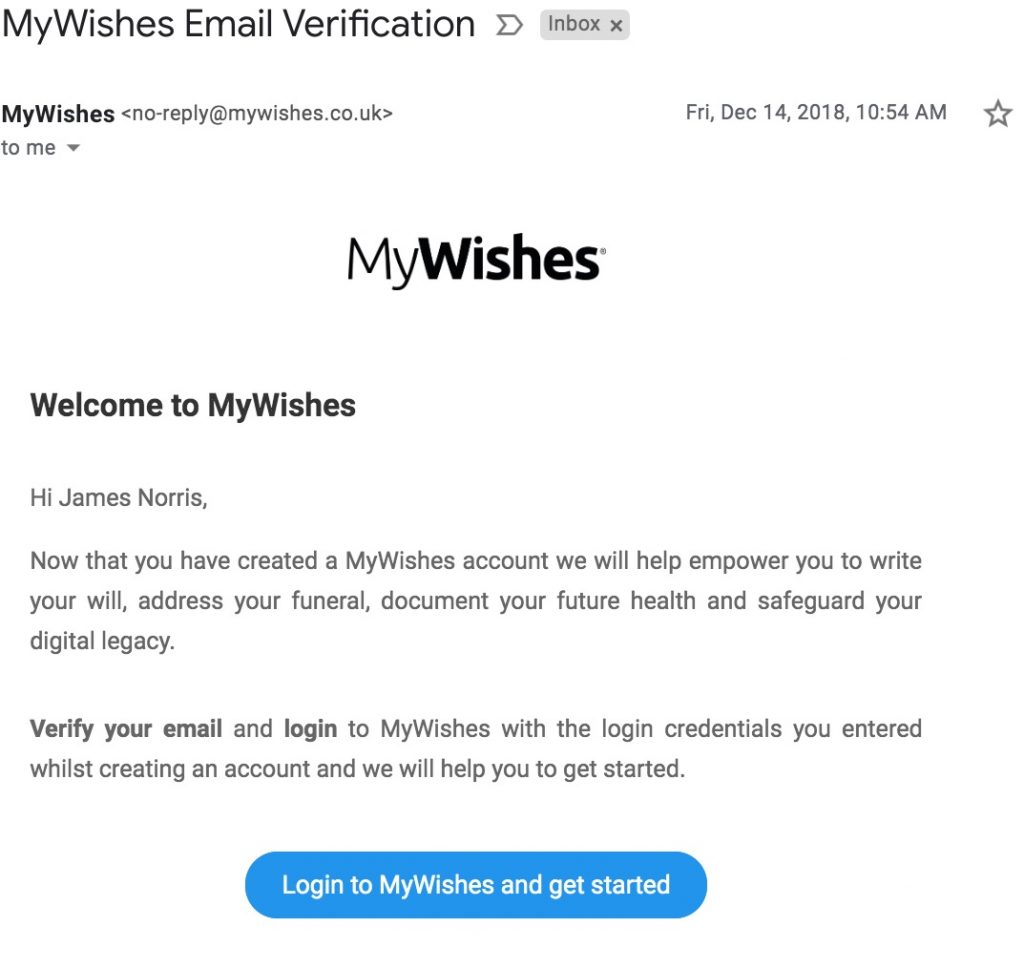
Once you click on the button your account will be validated and you will be redirected to the MyWishes login page. Now enter your email address and the password to start using MyWishes.
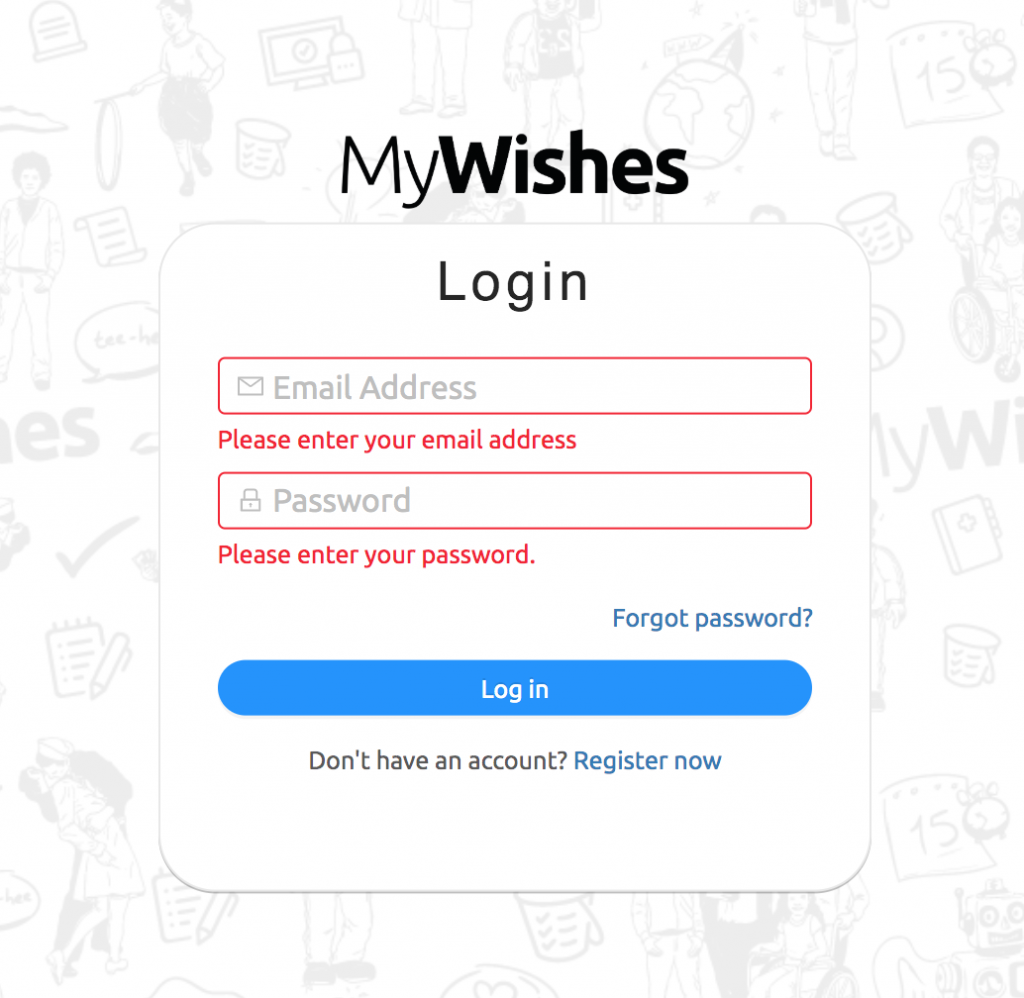
Once you have logged in to your new MyWishes account a videos to help guide you through each of the main sections.
